Introduction
In today’s internet-driven world, data isn’t just king — it’s currency. Businesses, developers, and even researchers are constantly searching for efficient ways to gather useful data from websites. One powerful technique that helps achieve this is list crawling.
If you’ve ever looked at a product catalog online, a list of articles on a blog, or job postings on a recruitment site, you’ve seen the kind of content list crawlers are built to extract. Whether you’re a data enthusiast or a business owner, understanding list crawling can unlock serious potential — from automating research to powering SEO.
Let’s dive into the full picture: what list crawling is, how it works, the tools you need, challenges to watch out for, and how to stay fully compliant while you’re at it.
What Is List Crawling and Why Does It Matter?
At its core, list crawling is the automated process of extracting repeated items or blocks of structured data from websites. Think of it as a bot that scans pages and grabs data from lists — whether it’s news headlines, product cards, property listings, or job ads.
The goal of list crawling is to save time, reduce manual labor, and collect data in an organized way. It works particularly well when you’re targeting pages that follow consistent formatting — like an e-commerce website where every product appears in the same layout.
Why does it matter? Because in today’s data-driven economy, real-time insights can set you apart. Whether you’re tracking competitors, generating leads, researching market trends, or aggregating content — list crawling lets you do it faster and more reliably.
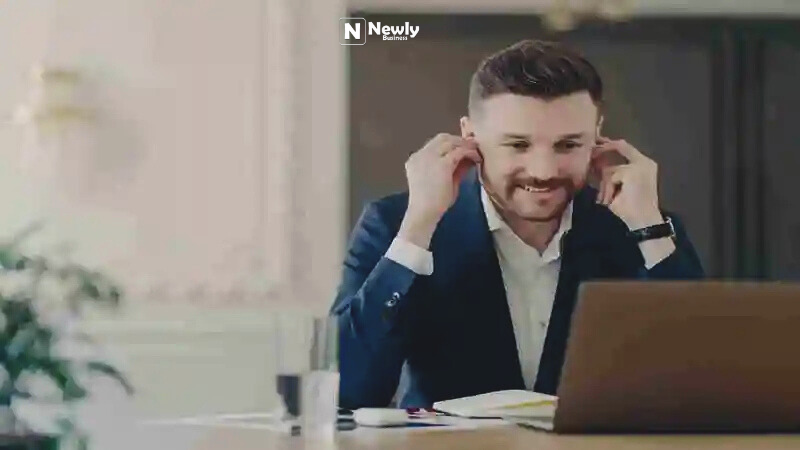
How List Crawling Works (Behind the Scenes)
List crawling isn’t magic — it’s tech. Here’s how it usually works:
- Crawling: Your crawler visits a web page.
- Parsing: It analyzes the HTML code to locate repeating elements (like <div class=”product-card”>).
- Extracting: It grabs relevant data — name, price, link, rating, etc.
- Saving: It stores the data in a structured format like CSV, JSON, or a database.
Crawlers can navigate through multiple pages using pagination links, handling dozens or thousands of entries if needed. For more complex sites that load data dynamically with JavaScript, headless browsers like Puppeteer or Selenium can simulate full page loads before scraping begins.
The process can be customized with filters, delays, and logic — making list crawling flexible for nearly every use case.
Common Use Cases of List Crawling
List crawling has more real-world applications than most people realize. Here are just a few powerful ways it’s being used:
E-Commerce Monitoring
Businesses crawl competitor websites to track pricing, inventory, and promotions. This real-time data powers automated price adjustment engines or helps spot new trends early.
Lead Generation
By crawling online directories, review sites, or forums, marketers can gather lists of potential leads — complete with company names, URLs, and even contact information (ethically, of course).
Job Aggregation
Platforms like Indeed or Glassdoor crawl job listings from hundreds of career pages and present them in a single place. This saves job seekers from visiting individual company sites.
Content Aggregation
News, blogs, and media sites crawl article lists from sources like RSS feeds or web portals. This powers curated content platforms and newsletter recommendations.
Market Research
Analysts crawl listings from marketplaces, app stores, or review platforms to gather data on top products, services, or customer sentiment.
In short, wherever structured lists exist on the web, list crawling offers a smarter way to gather them.
Tools and Technologies for List Crawling
List crawling doesn’t require a PhD in computer science — but the right tools make it easier, faster, and more reliable.
Python Tools
- Scrapy: A robust framework for building scalable web crawlers.
- BeautifulSoup: Simple yet powerful HTML parsing for smaller projects.
- Selenium: Ideal for dynamic content that needs browser rendering.
- Requests + LXML: Lightweight stack for simple list crawlers.
JavaScript Tools
- Puppeteer: A headless Chrome browser perfect for rendering JS-heavy pages.
- Cheerio + Axios: For fast and efficient static list scraping.
No-Code Solutions
If coding isn’t your thing, visual tools like:
- Octoparse
- ParseHub
- WebHarvy
…can help you build crawlers using drag-and-drop interfaces.
For serious scale, consider combining your crawler with cloud databases, APIs, and automation tools like Zapier or Airflow.
SEO & Digital Marketing Power Through List Crawling
Here’s where it gets exciting for marketers. List crawling can become a secret weapon in your SEO and content strategy.
By crawling competitor blog lists, category pages, or sitemap files, you can:
- Discover high-performing content topics.
- Reverse-engineer internal linking strategies.
- Analyze how often they publish and update.
- Track top-ranking product categories or services.
You can also crawl review platforms, Q&A forums, or marketplaces to:
- Spot keyword gaps.
- Build content around customer pain points.
- Identify long-tail keywords in real user language.
That’s not all — crawling lists from SERP aggregators can reveal keyword clusters and page types that Google favors, allowing you to tailor your own content accordingly.
In short, list crawling feeds your content strategy with real data — not guesses.
Challenges and How to Solve Them
List crawling isn’t all smooth sailing. Some common challenges include:
Dynamic Content
Many modern websites use JavaScript to load data, meaning it isn’t visible in raw HTML. Solution? Use a headless browser like Selenium or Puppeteer to render the full page before extraction.
Site Structure Changes
If a website updates its layout, your crawler can break. Writing flexible code and using multiple selectors can help your crawler adapt to minor changes.
Anti-Bot Measures
Sites often use CAPTCHAs, rate limiting, or IP bans to stop crawlers. You can avoid this by:
- Rotating proxies or IPs
- Using human-like delays
- Mimicking browser headers
Legal Compliance
Ignoring robots.txt, scraping personal data, or breaching terms of service can lead to trouble. Always:
- Read and respect site rules
- Don’t overload servers
- Avoid collecting sensitive or private information
The goal is to be smart, ethical, and efficient — all at once.
Tips for Efficient and Scalable List Crawling
Want your crawler to handle large lists without hiccups? Follow these pro tips:
- Throttle your speed: Don’t crawl too fast or you risk getting banned.
- Use asynchronous requests: Fetch multiple pages in parallel to save time.
- Log everything: Track errors, slowdowns, and retries for debugging.
- Normalize your data: Clean and format scraped fields for easy analysis.
- Respect the site: Add delays, use polite headers, and don’t crawl login-required content.
Good list crawlers aren’t just fast — they’re respectful and reliable, too.
Ethics and Google Compliance in List Crawling
Here’s where we need to be very clear. Just because you can crawl something, doesn’t always mean you should. Ethical web scraping means:
- Following robots.txt rules.
- Not scraping login-protected or paywalled content.
- Avoiding personal data like emails or phone numbers unless legally permitted.
- Not overwhelming a site’s server with hundreds of requests at once.
From Google’s perspective, useful, high-quality, and original content always wins. If you’re using crawled data to understand trends, build helpful tools, or create better content — you’re playing fair. But if you’re duplicating entire lists or misusing private data — that’s a no-go.
Stay transparent, respectful, and always add value — and you’re good to go.
FAQs About List Crawling
Is list crawling the same as web scraping?
Not exactly. Web scraping is a broad term for extracting any data from the web. List crawling is a more specific type of scraping — it focuses on structured lists like product cards, article links, etc.
Can I use list crawling without coding skills?
Yes. Tools like Octoparse, ParseHub, and WebHarvy allow non-coders to build list crawlers using point-and-click interfaces.
Is list crawling legal?
Mostly, yes — as long as you follow the website’s robots.txt file, avoid private content, and don’t violate terms of service. Always crawl responsibly and ethically.
What’s the best language for list crawling?
Python is a favorite due to libraries like Scrapy, BeautifulSoup, and Selenium. But JavaScript (with Puppeteer) is also great for modern websites that use dynamic rendering.
How can list crawling help my business?
From tracking competitor pricing and products to generating leads and uncovering SEO opportunities, list crawling helps businesses stay ahead with real-time insights.
How do I avoid getting blocked while crawling?
Use rotating proxies, random delays, and browser-like headers. Also, avoid sending too many requests at once and follow the site’s crawl policies.
Conclusion
List crawling is more than just a technical skill — it’s a smart, scalable way to tap into the web’s infinite data. Whether you’re a marketer, developer, researcher, or just data-curious, mastering list crawling opens up new doors of opportunity.
When done right — ethically, efficiently, and with purpose — it can save you time, power your content strategy, and put you steps ahead of the competition.




